1
Архив мастерской по старым играм / Re: Сообщения не отображаются.
« : 05 Февраля, 2019, 01:00 »
Решение проблемы на примере Native Mod Compilation: (источник https://forums.taleworlds.com/index.php?topic=126993.1035)
Here's how to fix the crashing log error: (thanks to DanAntares for figuring it out)
Download the mod1.
Extract the directory "NMC Full 1.0 source" somewhere. The desktop is what I recommend. This is your source directory.
In the now-extracted directory, find the file "module_scripts.py"
In module_scripts.py, find "("update_agent_hp_bar",". It should be on or around line 56875.
For that line, and every line after it until you find a line that says "]),", add a "#" to the beginning of the line. You should be adding a "#" to lines 56875 through 57061.
Save and close the file.
Find and open the file module_info.py.
Find the line that says "export_dir = "C:/Spiele/Mount&Blade Warband/Modules/Native Mod Compilation - Full 1.0/""
Change the path to somewhere that exists on your computer and that you can easily navigate to. I recommend creating a subfolder in the directory you copied the source files to and using that. This is your output directory.
Save and close the file.
Find and run the file "build_module.bat".2
There will probably be some errors popping up talking about "update_agent_hp_bar". As far as I can tell, these may be safely ignored.
Once the script is finished, navigate to the directory you put into module_info.py.
Copy and paste all of the files in this directory to your Mount & Blade: Warband's Native Mod Compilation - Full 1.0 directory.3 Allow all files to be overwritten.
You may now delete the source and output directories.
Enjoy your game log not crashing!
Footnotes:
1: This would be a link, but I haven't been active on the forum long enough.
2: This requires you to have Python installed on your computer. If you do not, you will get an error like "'python' is not recognized as an internal or external command, operable program or batch file." You can install it from python's website, which I can't link to.
3: Steam users will find this at C:\Program Files (x86)\Steam\steamapps\common\mountblade warband\Modules\Native Mod Compilation - Full 1.0
Here's how to fix the crashing log error: (thanks to DanAntares for figuring it out)
Download the mod1.
Extract the directory "NMC Full 1.0 source" somewhere. The desktop is what I recommend. This is your source directory.
In the now-extracted directory, find the file "module_scripts.py"
In module_scripts.py, find "("update_agent_hp_bar",". It should be on or around line 56875.
For that line, and every line after it until you find a line that says "]),", add a "#" to the beginning of the line. You should be adding a "#" to lines 56875 through 57061.
Save and close the file.
Find and open the file module_info.py.
Find the line that says "export_dir = "C:/Spiele/Mount&Blade Warband/Modules/Native Mod Compilation - Full 1.0/""
Change the path to somewhere that exists on your computer and that you can easily navigate to. I recommend creating a subfolder in the directory you copied the source files to and using that. This is your output directory.
Save and close the file.
Find and run the file "build_module.bat".2
There will probably be some errors popping up talking about "update_agent_hp_bar". As far as I can tell, these may be safely ignored.
Once the script is finished, navigate to the directory you put into module_info.py.
Copy and paste all of the files in this directory to your Mount & Blade: Warband's Native Mod Compilation - Full 1.0 directory.3 Allow all files to be overwritten.
You may now delete the source and output directories.
Enjoy your game log not crashing!
Footnotes:
1: This would be a link, but I haven't been active on the forum long enough.
2: This requires you to have Python installed on your computer. If you do not, you will get an error like "'python' is not recognized as an internal or external command, operable program or batch file." You can install it from python's website, which I can't link to.
3: Steam users will find this at C:\Program Files (x86)\Steam\steamapps\common\mountblade warband\Modules\Native Mod Compilation - Full 1.0
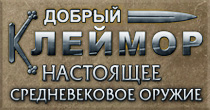

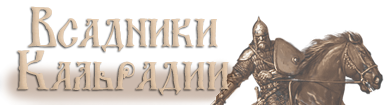


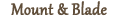
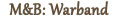

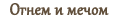
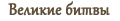
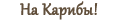
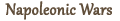
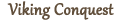


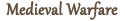

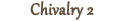
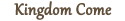


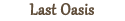
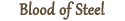
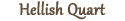
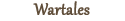


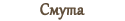
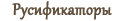
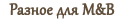
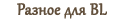

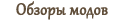
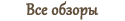
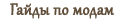

 Всего: 28869
Всего: 28869